gulp.js
Individual backers Since 2013, gulp has been the toolkit of choice for developers and designers alike. Not only do we have communities who’ve relied on us since the beginning, but there’s also a constant flow of new users who find out how great their w
gulpjs.com
문서가 굉장히 짧아서 금방 읽습니다.
참고하면 좋은 포스트)
(http://jeonghwan-kim.github.io/tool/2017/09/16/gulp-workflow-for-frentend-development.html)
(https://css-tricks.com/gulp-for-beginners/)
웹팩보다 간편해서 많이 쓰인다고 한다. gulp는 task runner라고 불리우는데 task란 다음과 같은 일들을 말한다.
- Spinning up a web server
- Reloading the browser automatically whenever a file is saved
- Using preprocessors like Sass or LESS
- Optimizing assets like CSS, JavaScript, and images
React를 build하는데 보통 CRA에서는 웹팩을 사용하지만 커스텀하는 경우 Gulp도 종종 사용한다고 한다.
그렇다면, gulp를 이용해서 scss -> css, pug -> html, es6 이상의 js -> 구형 js으로 트랜스파일 및 이미지 최적화를 해보도록하자.
🥤 설치
gulp의 quick start를 읽어봅시다.
(https://gulpjs.com/docs/en/getting-started/quick-start)
콘솔에서도 gulp를 사용해야 하니 cli는 전역 설치
npm install --global gulp-cli
gulp는 프로젝트 단위에서 사용하니 프로젝트 내에 dev dependencies로 설치
npm i -D gulp
🥤 gulpfile.js, gulpfile.babel.js
실습을 위한 더미 데이터 생성해봅시다. 일반 브라우저는 이해할 수 없는 pug, es6로 작성된 js, scss를 생성했습니다.
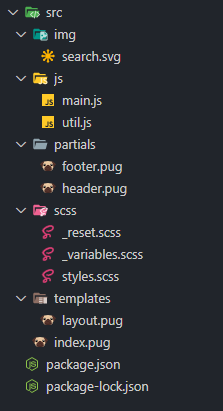
webpack을 생성할 때 webpack.config.js를 생성했듯, gulp에서는 gulpfile.js를 생성합니다.
webpack과 마찬가지로 구식의 js로 작성되어야 합니다...만!
gulpfile.babel.js 로 생성하여 최신의 문법으로 gulpfile을 작성할 수도 있습니다. (babel 설치 필요)
babel 설치 및 .babelrc 세팅은 생략하겠습니다. es6 이상 문법으로 gulpfile.babel.js를 작성하고 명령창이 요구하는 대로 babel 설치를 해주면 됩니다.
🥤 gulpfile.babel.js 내 task 작성 (gulp-task를 이용한 pug 트랜스파일)
(https://gulpjs.com/docs/en/getting-started/creating-tasks)
이제 gulpfile에서 task를 작성해보겠습니다.
task는 트랜스파일, 폴더 이동, 압축 등등 여러 가지 gulp가 처리하는 일들을 말합니다.
그리고 각 task들은 asynchronous JavaScript function입니다.
우선, pug를 트랜스파일 해보겠습니다. 2020년 6월 기준으로 4001개의 plugin이 있습니다.
여기서 검색해봅시다. (https://gulpjs.com/plugins)
여기서 우리는 pug를 트랜스파일해야 하므로 gulp-pug를 사용하겠습니다.
npm i -D gulp-pug
gulpfile.babel.js은 다음과 같이 task를 작성합니다.
pug 함수를 보면, 모두 .으로 연결된 asynchronous JavaScript function임을 알 수 있습니다.
src나 pipe, series, dest와 같은 메서드들은 api 문서를을 확인합시다. (https://gulpjs.com/docs/en/api/concepts)
// gulp 사용을 위해 임포트
import gulp from "gulp";
// pug 트랜스파일을 위해 설치했습니다.
import gulppug from "gulp-pug";
// del 패키지는 직접 설치해줘야 합니다.
import del from "del";
const routes = {
pug: {
// src 첫 경로에 있는 pug와 해당 pug와 연관된 block, include 등등의 pug도 함께 트랜스파일됨
src: "src/*.pug",
dest: "build",
},
};
const pug = () =>
gulp.src(routes.pug.src).pipe(gulppug()).pipe(gulp.dest(routes.pug.dest));
const clean = () => del(["build"]);
// dev 실행시 clean을 한 후 pug을 실행하도록 함
// build가 충돌하는 것을 방지하기 위함 (직접 build 파일을 지워줘도 되지만 자동화를 위해)
export const dev = gulp.series([clean, pug]);
package.json은 다음과 같이 작성합니다.
"scripts": {
"test": "echo \"Error: no test specified\" && exit 1",
"dev": "gulp dev",
"build": "gulp build"
},
npm run dev를 돌려주면, 라우트 설정을 해준대로 build에 트랜스 컴파일된 내용이 쌓입니다.
'🎁 Module bundler > 🥤 Gulp' 카테고리의 다른 글
| 🥤 gulp 사용하기 (5) gh pages로 deploy (0) | 2020.06.19 |
|---|---|
| 🥤 gulp 사용하기 (4) babelify와 Browserify의 개념과 gulp-bro를 통한 활용 (0) | 2020.06.19 |
| 🥤 gulp 사용하기 (3) sass 트랜스파일 및 + Autoprefixer + minify (0) | 2020.06.19 |
| 🥤 gulp 사용하기 (3) Image Optimization (0) | 2020.06.19 |
| 🥤 gulp 사용하기 (2) gulp-webserver와 watch()를 통한 자동화 (0) | 2020.06.19 |
